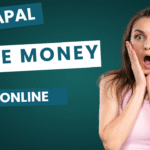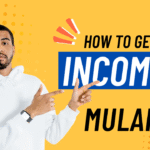Download MulaPal App
How to Download the Mulapal App from the Official Website
Mulapal Agencies has made it simple for users to access its features through the Mulapal mobile app. If you’re looking for a step-by-step guide on how to download and install the Mulapal app from the website mulapal.net, follow the instructions below.
Step 1: Visit the Official Mulapal Website
- Open your web browser on your smartphone or computer.
- In the address bar, type https://mulapal.net and press Enter to load the website.
Step 2: Find the Download Button
- Once the Mulapal homepage loads, scroll down until you see a green button labeled “MulaPal App.”
- This is the official download link for the Mulapal app.
Step 3: Download the Mulapal APK File
- Click on the green “MulaPal App” button to start downloading the APK file.
- Your device will prompt you to confirm the download. Click “OK” or “Download.”
- Wait for the APK file to finish downloading. You can check the progress in your browser’s Downloads section.
Step 4: Enable Installation from Unknown Sources (For Android Users)
Since the Mulapal app isn’t downloaded from the Google Play Store, Android devices require special permission to install apps from unknown sources.
- Go to your phone’s Settings.
- Navigate to “Security” or “Privacy.”
- Select “Install Apps from Unknown Sources.”
- Enable the option for your web browser (e.g., Chrome, Firefox) or File Manager.
Step 5: Install the Mulapal App
- Open your Downloads folder or notification panel and locate the Mulapal APK file.
- Tap the file to start the installation process.
- Click “Install” and wait for the installation to complete.
- Once installed, you’ll see the Mulapal app icon on your home screen.
Step 6: Open the App & Register
- Tap the Mulapal app icon to launch the application.
- You will be directed to the registration page.
- Follow the on-screen instructions to create an account or log in to your existing Mulapal profile.
- Once registered, explore the app’s earning features!
Final Tips
✅ Make sure your device has sufficient storage space before downloading the APK file.
✅ Use a stable internet connection to avoid interruptions during the download.
✅ If you experience issues during installation, restart your device and try again.
✅ Stay updated with Mulapal’s latest features and offers by checking the app regularly!